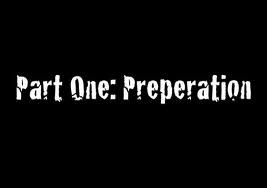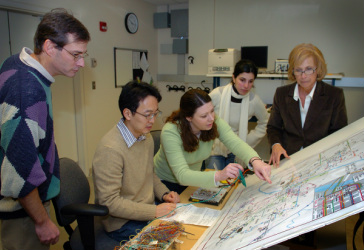How to Create and Use Instructional Simulations
|
Instructor Preparation
Lesson preparation varies with the type and complexity of the simulation. Instructional simulation work best when:
|
|
Active Student Participation
Students learn through instructional simulations when they are actively engaged.
|
Post Simulation Discussion
Post-simulation discussion with students leads to deeper learning. The instructor should:
According to research, the best instructional simulations contain these elements:
Post-simulation discussion with students leads to deeper learning. The instructor should:
- Provide sufficient time for students to reflect on and discuss what they learned from the simulation.
- Integrate the course goals into the post-simulation discussion.
- Ask students explicitly asked how the simulation helped them understand the course goals or how it may have made the goals more confusing.
- Need role clarity in simulations
According to research, the best instructional simulations contain these elements:
- Provide feedback
- Involve repetitive practice
- Integrate with the curricula
- Possess a range of difficulty levels
- Involve multiple learning strategies
- Capture task variations
- Occur in a control environment
- Utilize individualized learning
|
Instructions for Creating Effective Instructional Simulations
1. Determine goals and scope The purpose of the simulation must be clear. This should be articulated in a set of objectives that cover the business reason, performance standard and learning goals of the proposed simulation. The scope of work must address the technology requirements for the simulation. This could involve mechanical systems, computer hardware and software, job tools and props or recreating a specific business situation. |
2. Develop a simulation scenario
A good simulation looks and feels like the real world without the complexity and confusion. The scenario drives the simulation, determining the setting, interaction, outcomes and rules. Designers often storyboard the scenario, much like film directors. This allows them to capture all the details needed while providing a clear vehicle for communication with stakeholders.
3. Construct the simulation
Many tools exist to aid you in constructing a training simulation. You can assemble simple ones using common word processing software. More complex simulations benefit from using an authoring program that enables the custom design of multimedia-based simulations featuring video game-like graphics, sound and user interactivity. Regardless of the tool used, a simulation should always accomplish:
4. Pilot test the simulation and fine tune it
Since a simulation is a complex learning methodology, be sure to test out a new one with a real audience. Feedback is invaluable in identifying what worked and more importantly, what needs to be changed to achieve the simulation's outcomes. You should also thoroughly test computer simulations in a lab prior to pilot to ensure that major bugs do not prevent the pilot from running.
5. Implement the simulation and measure results
Launching the simulation includes preparing instructors and learners. Measuring the results involves two key questions: Did learners achieve the desired outcomes, including acquiring new attitudes, knowledge and skills?; and did the organization receive a benefit from the investment it made in designing the simulation?
A good simulation looks and feels like the real world without the complexity and confusion. The scenario drives the simulation, determining the setting, interaction, outcomes and rules. Designers often storyboard the scenario, much like film directors. This allows them to capture all the details needed while providing a clear vehicle for communication with stakeholders.
3. Construct the simulation
Many tools exist to aid you in constructing a training simulation. You can assemble simple ones using common word processing software. More complex simulations benefit from using an authoring program that enables the custom design of multimedia-based simulations featuring video game-like graphics, sound and user interactivity. Regardless of the tool used, a simulation should always accomplish:
- A simulated learning experience that feels real;
- A follow-up activity that imprints the key knowledge and skill in the learner's long-term memory and prepares the learner to apply the new skill in the real world;
- A method to assess the learner's ability to perform the skill and provide feedback.
4. Pilot test the simulation and fine tune it
Since a simulation is a complex learning methodology, be sure to test out a new one with a real audience. Feedback is invaluable in identifying what worked and more importantly, what needs to be changed to achieve the simulation's outcomes. You should also thoroughly test computer simulations in a lab prior to pilot to ensure that major bugs do not prevent the pilot from running.
5. Implement the simulation and measure results
Launching the simulation includes preparing instructors and learners. Measuring the results involves two key questions: Did learners achieve the desired outcomes, including acquiring new attitudes, knowledge and skills?; and did the organization receive a benefit from the investment it made in designing the simulation?
Video: Engaging with Instructional Simulations